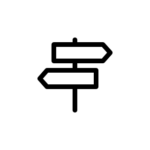Background tasks often need significant technical resources to handle complex user journeys. In addition, these complex user interactions can be overwhelming for users since they have to focus and engage with the system in a detailed way.
In the next paragraphs, I will share my perspective on the best design strategy for delivering a seamless background tasks user experience that unlocks business value.
Continue reading BACKGROUND TASKS: HOW TO IMPROVE THE UX?